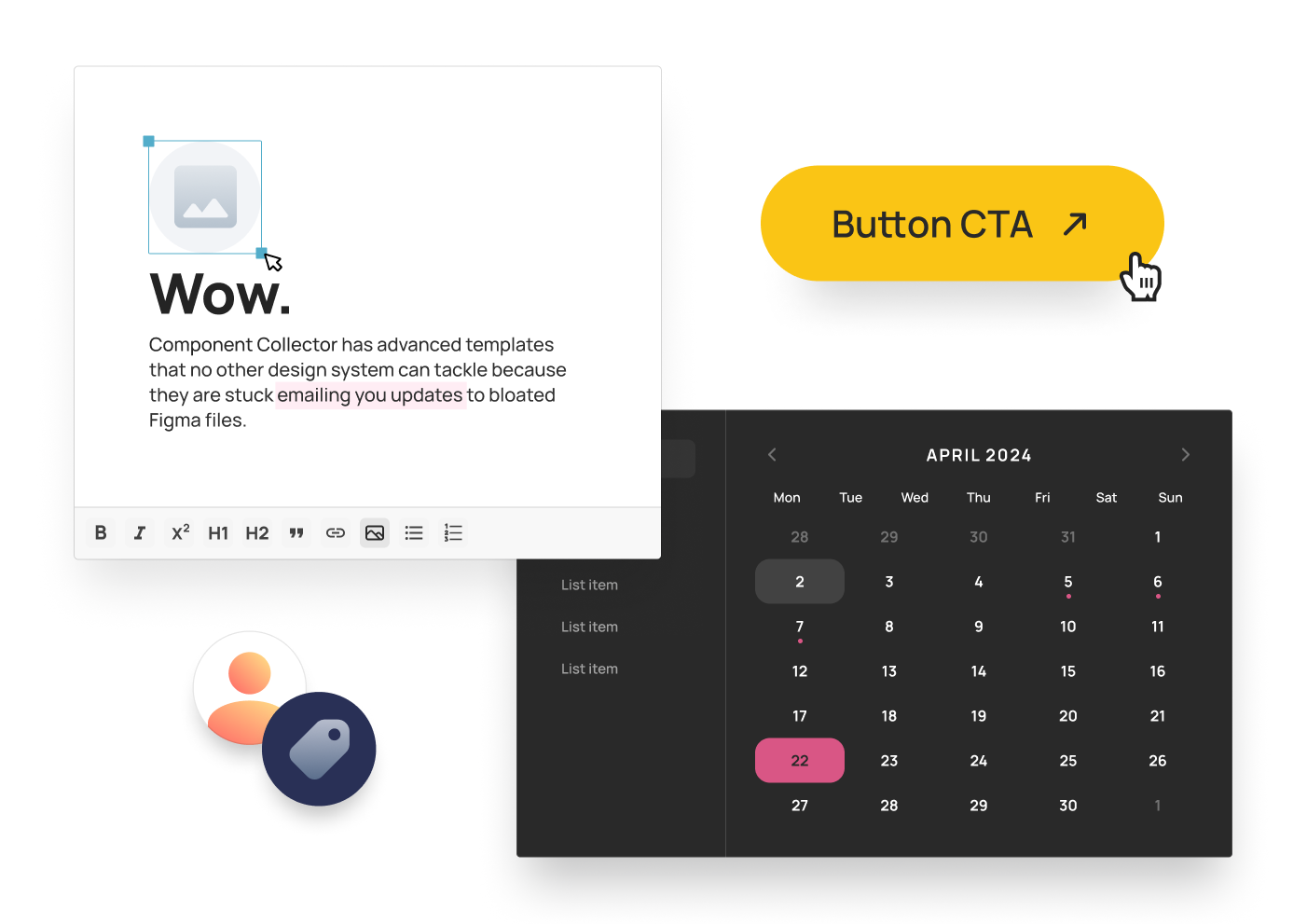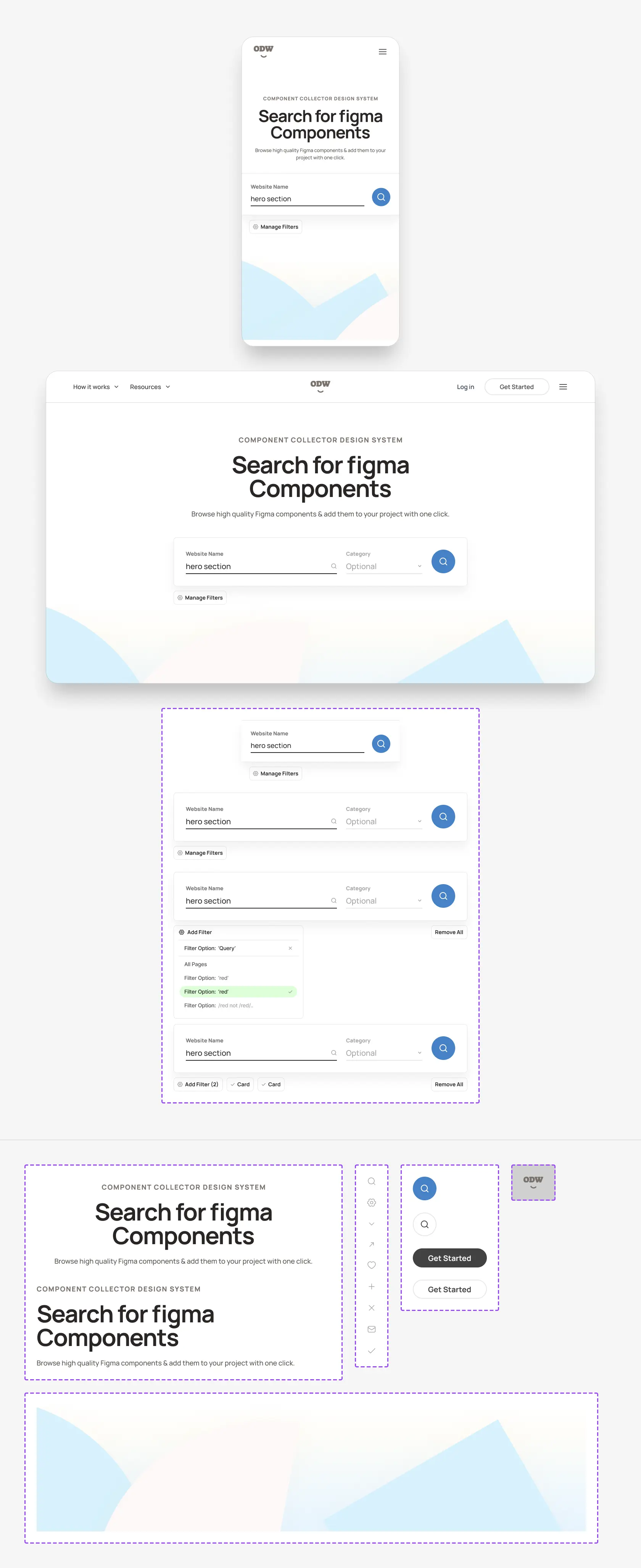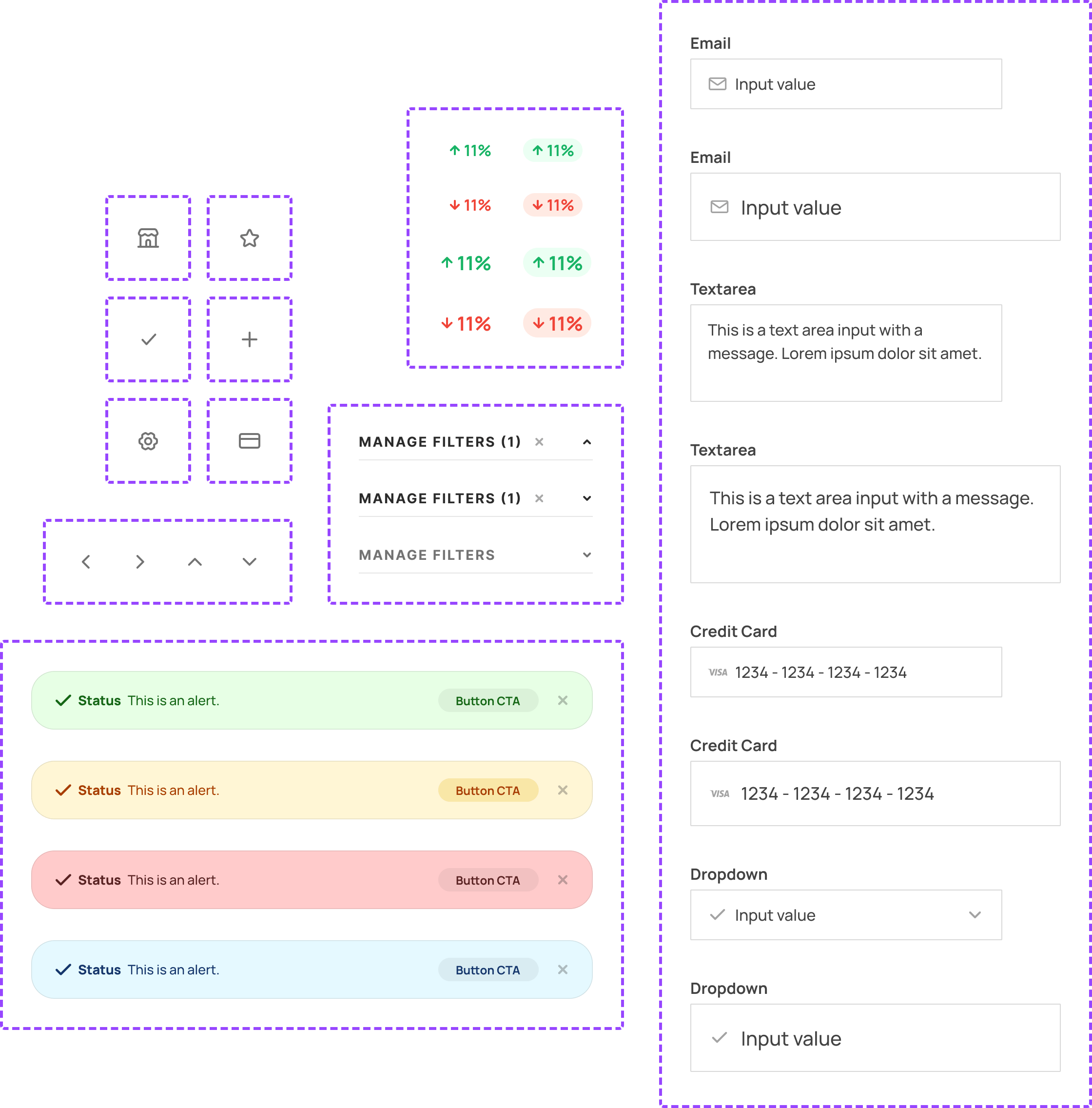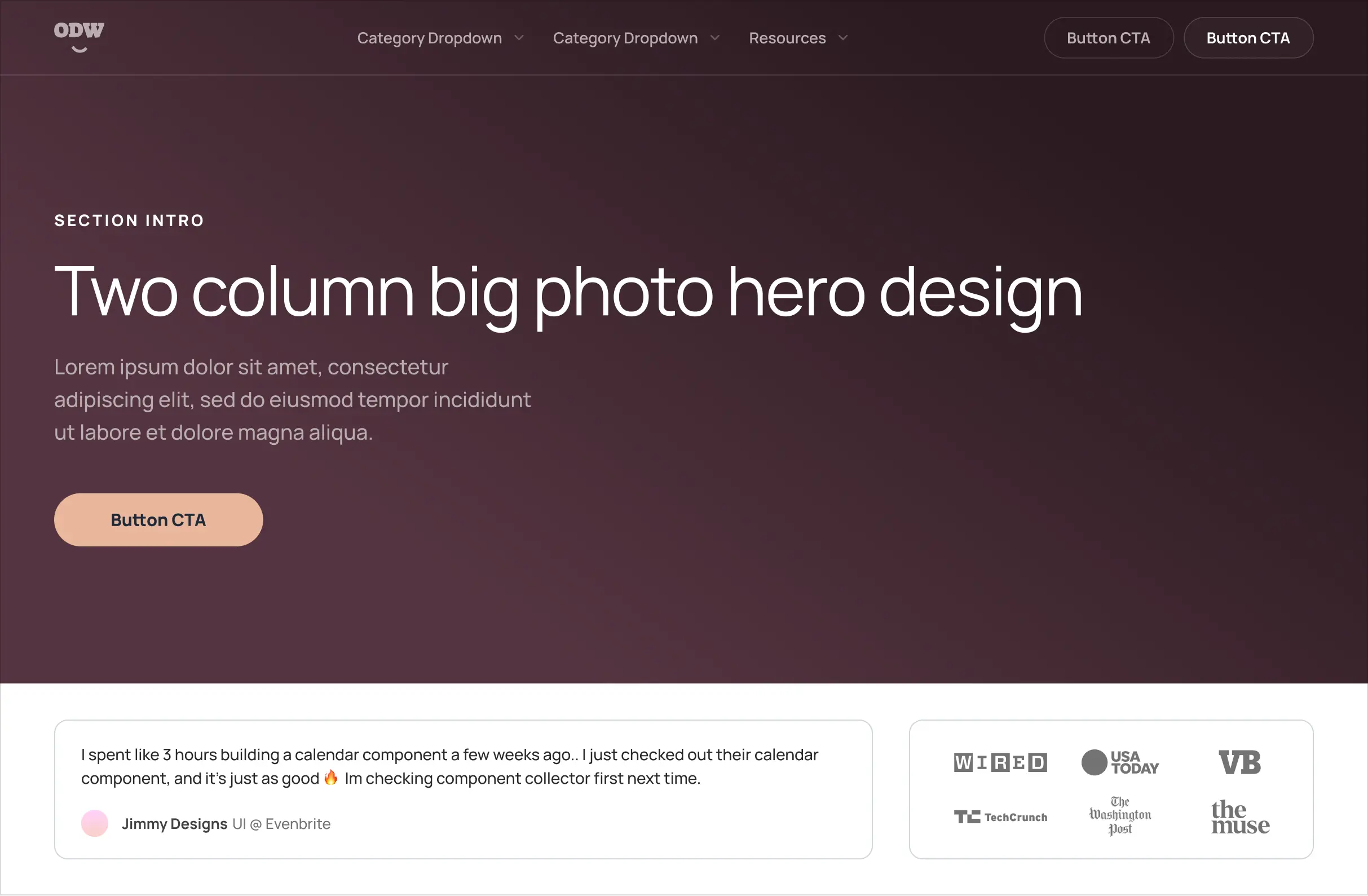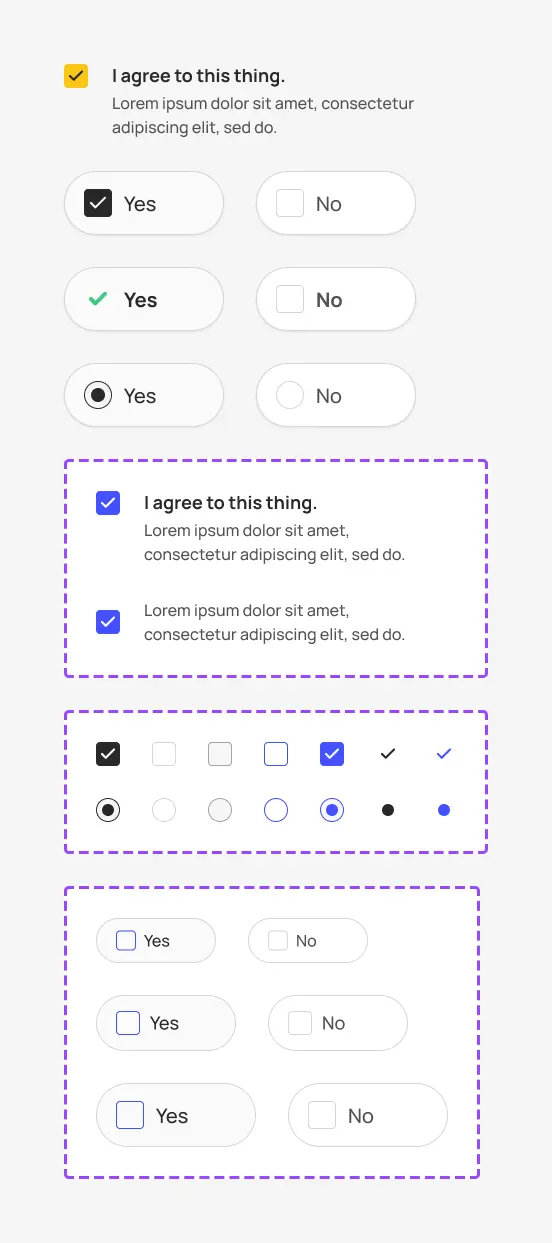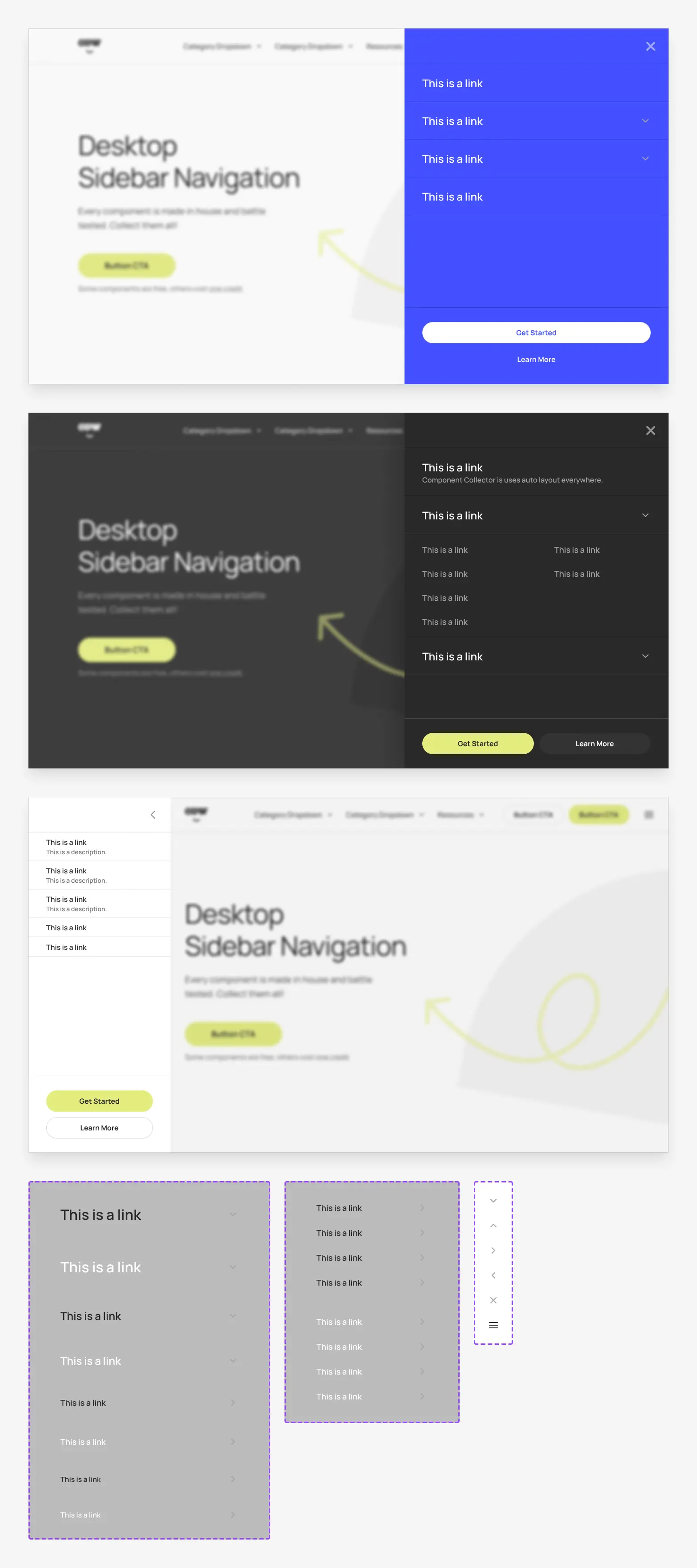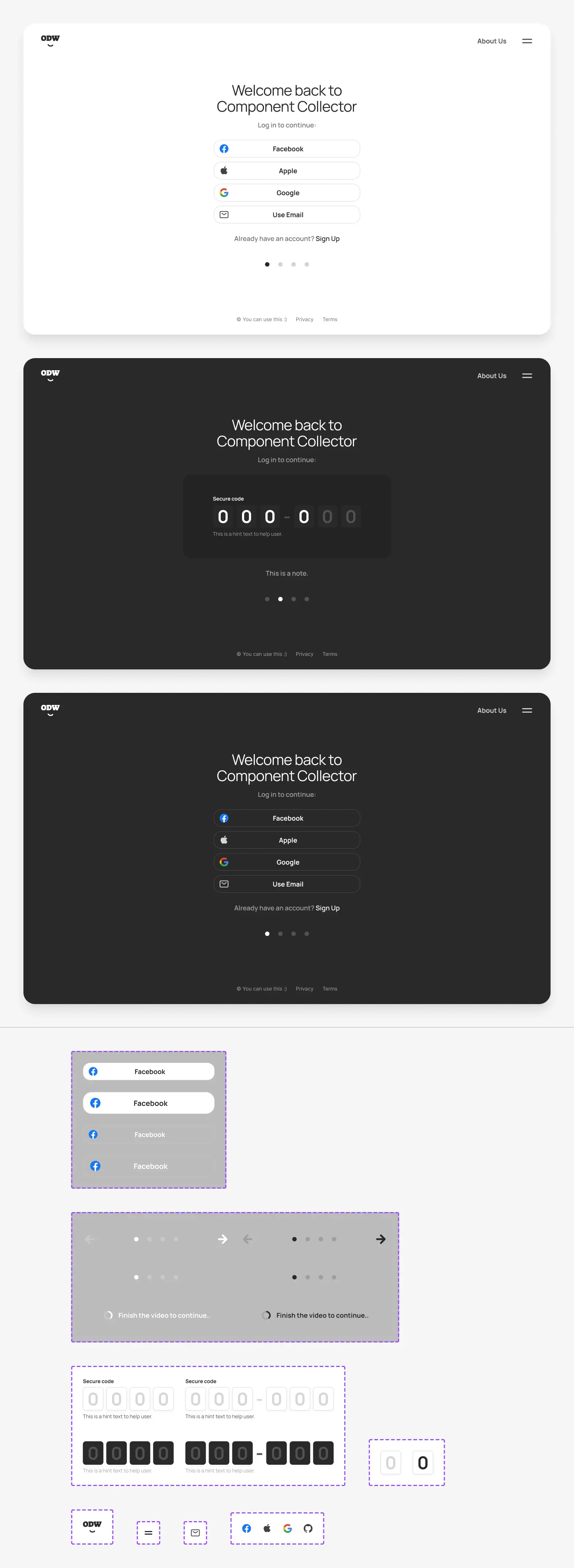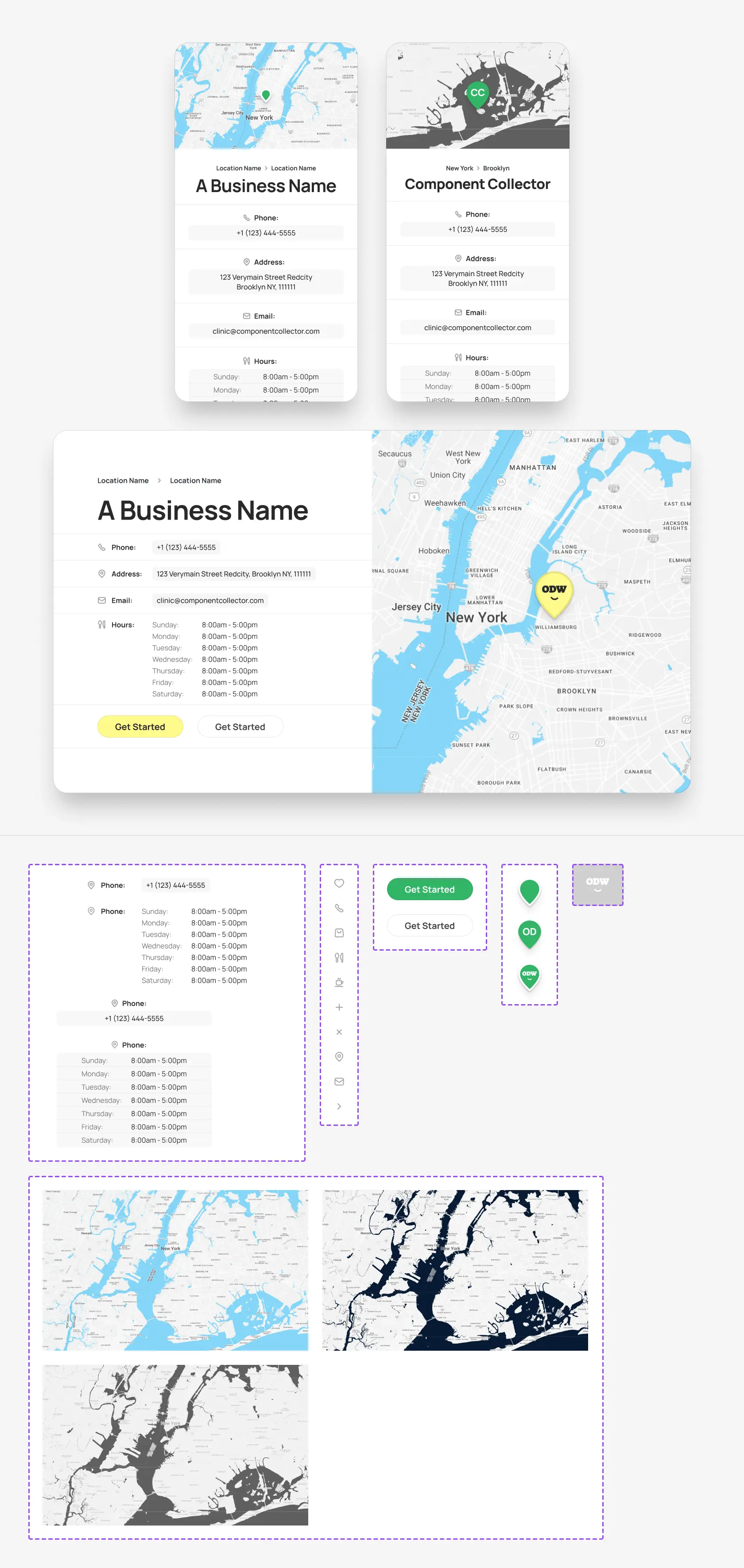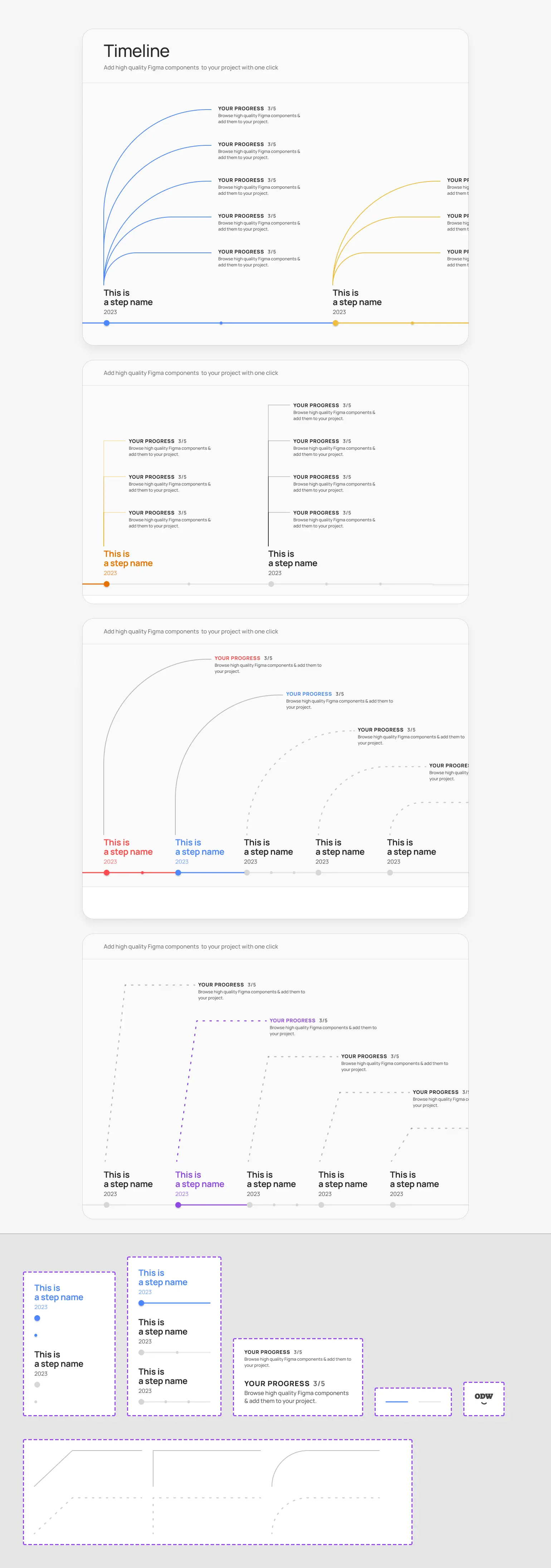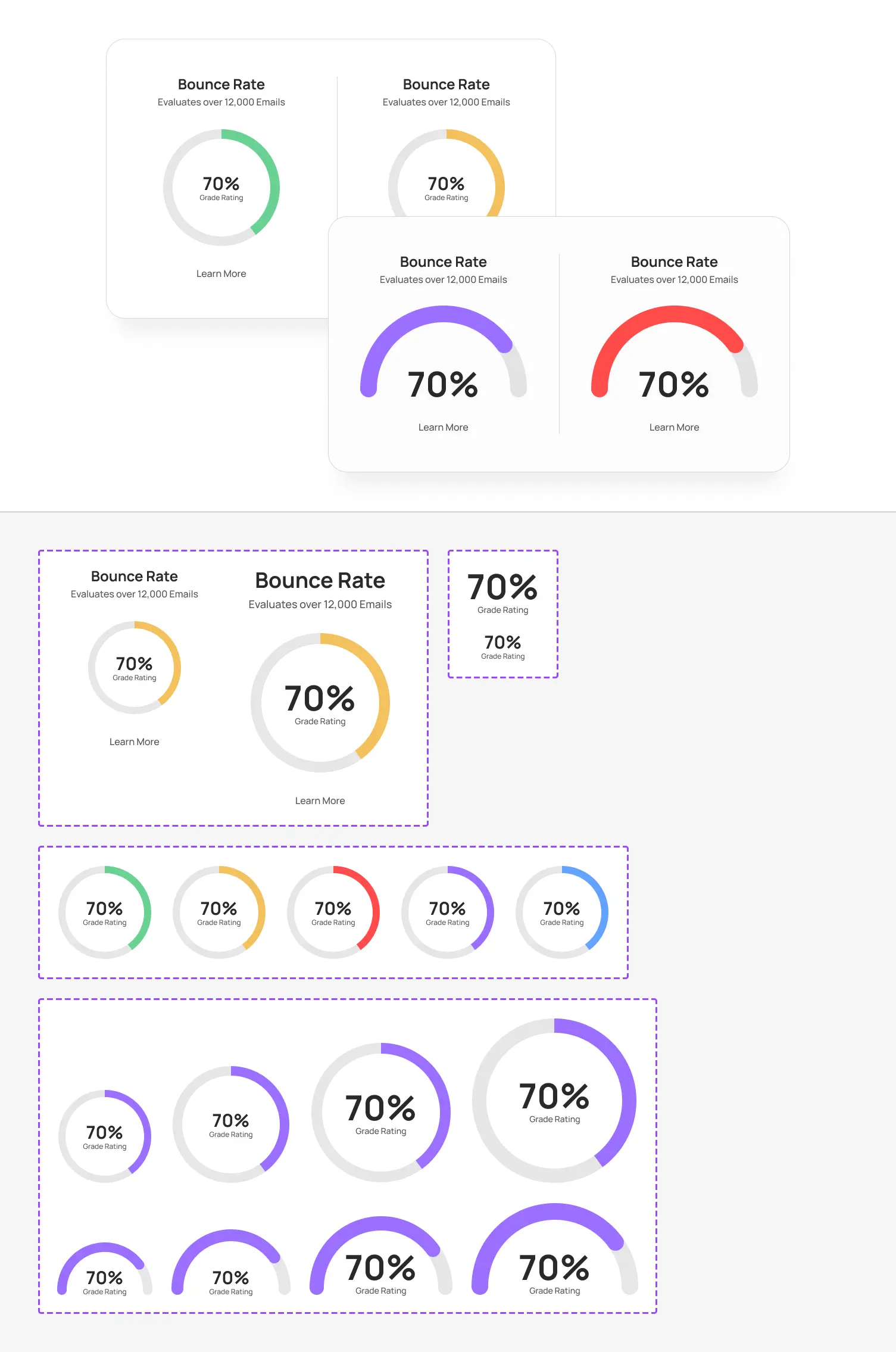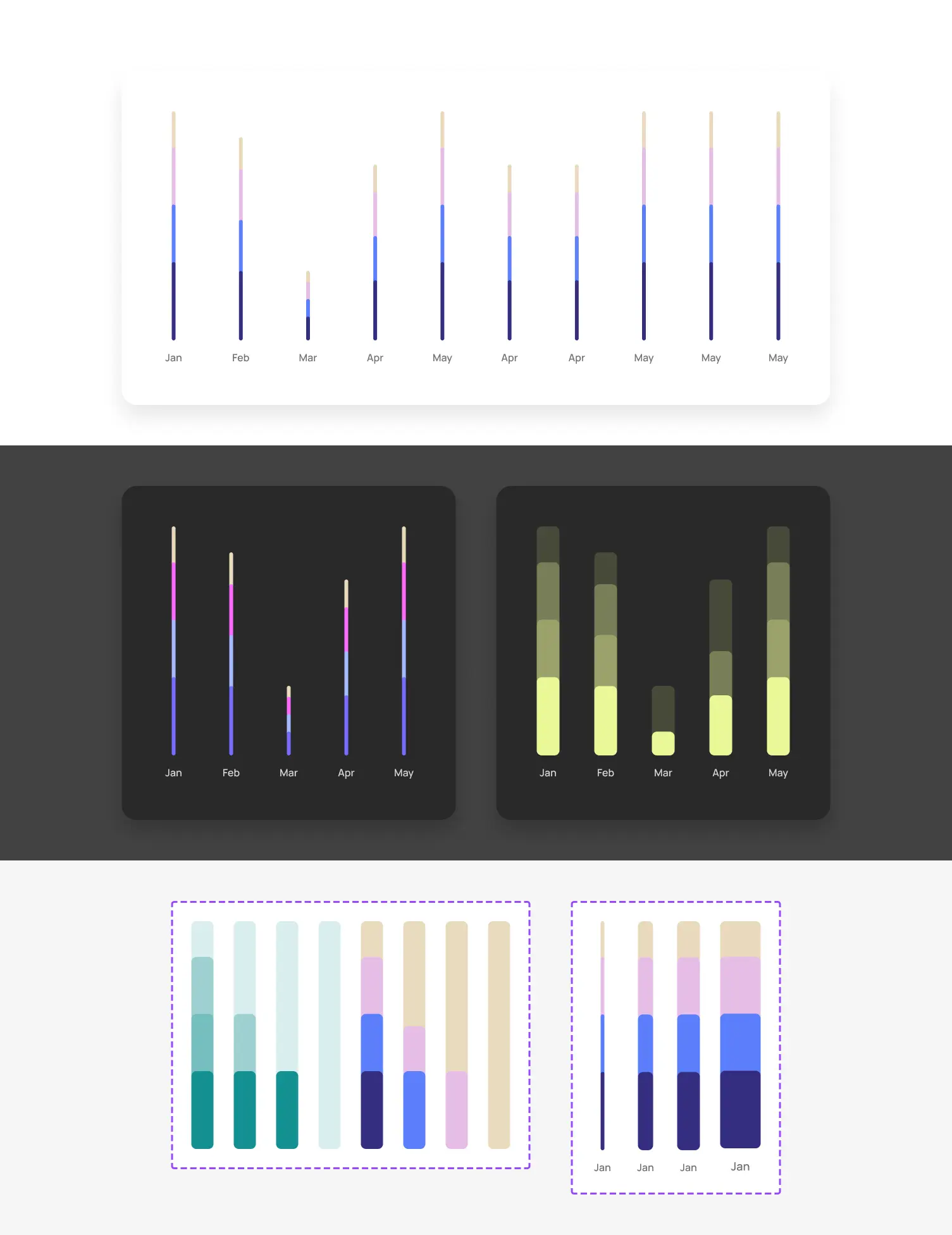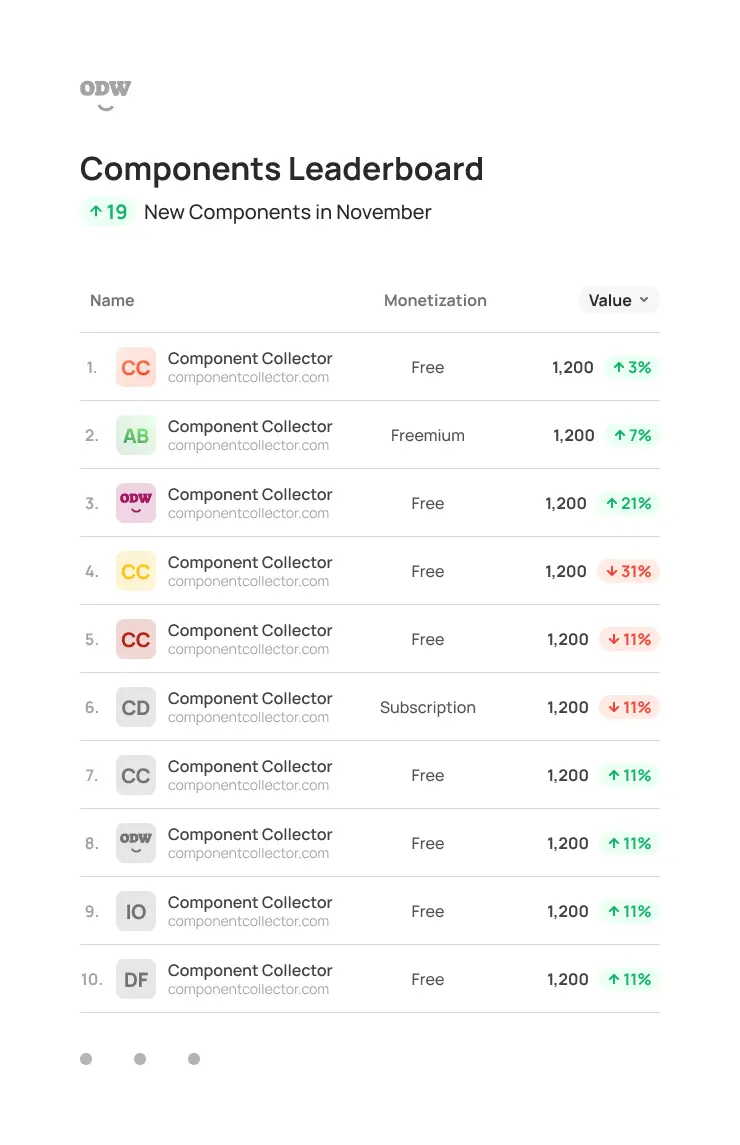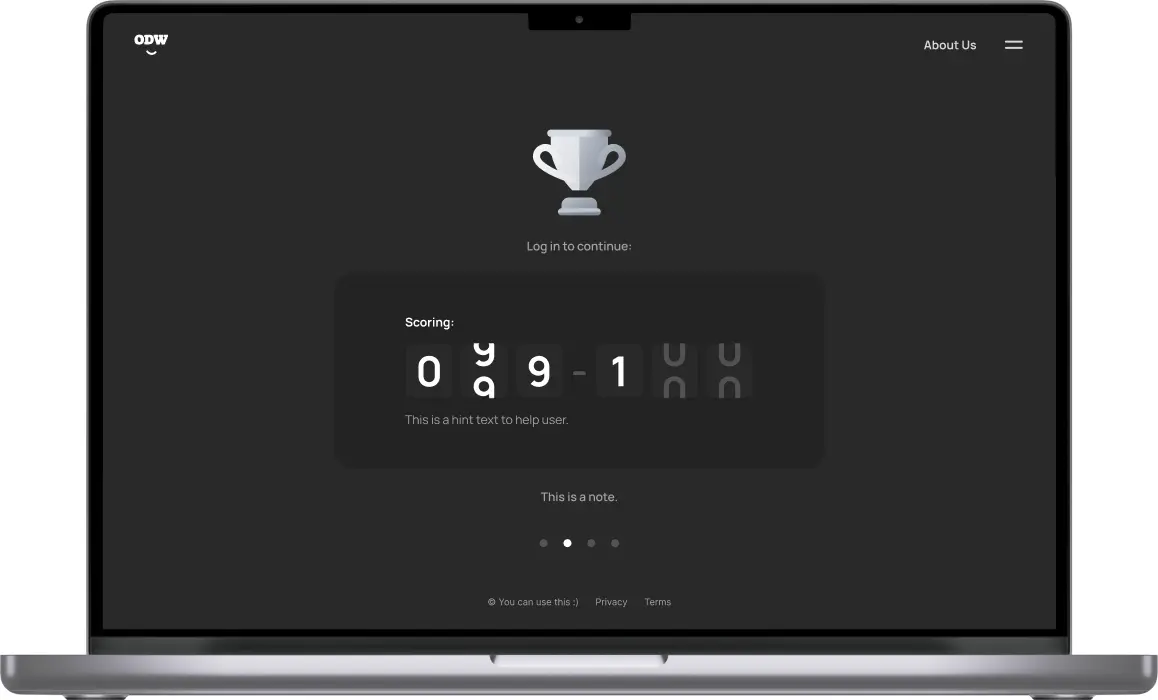Component Collector is easy to use, here is a quick demo:
- Find the Component you want by searching or filtering
- Click Get Component
- Paste [cmd+v] or [ctrl+v] directly into Figma
Try this example, and take a look at the full design system. Component Collector is designed to be easy to use and play nicely with existing design systems.
How does Component Collector help?
Component Collector is the only design system intended to play nicely with others.
Pick, click, and design
À la carte Figma components are perfect for the busy designer.